Description
The Information Age has arrived with the Internet in its development years through the 1970s and 1980s and continues evolving in our days. The implement of digital techniques in aviation also arrived at around the same time; in the 80’s the digital technique was imported from military into civil aviation by Airbus, first with the A320, then followed by A319, A321, A330, A340, Boeing 777 and A380.
The use of digital computers in aircraft design was developed by large aerospace companies and included technique such as CAD, CAM, and structural component stress analysis using FEA for aerodynamic modeling.
Today’s aircraft rely on digital technology and electronic systems not just for navigation and communications, but even for flight controls, system monitoring, maintenance planning and more.
Throughout this course, students will become familiarized with the basic concepts of digital techniques, with numbering systems, digital circuits, logic gates, data buses and so will understand how digital techniques have been used to develop electronic equipment for highly sophisticated applications used in avionics nowadays. They will learn about electronic flight systems and instruments of aircrafts (EFIS, EADI, EHSI, EICAS, ECAM, ADIRS, SEI, DFDR etc), they will understand what fly-by-wire means and how FLS and DFLD documentation has to be handled.
This module teaches what a mechanical technician needs to know for understanding these systems and for gaining the ability to work around them in an efficient and safe manner.


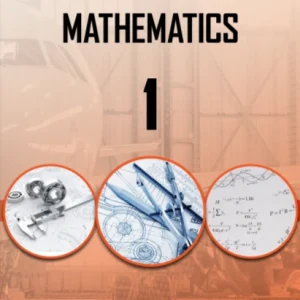

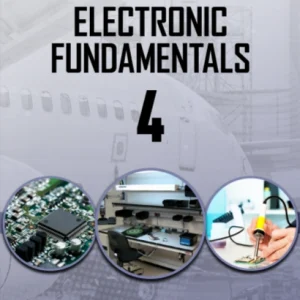
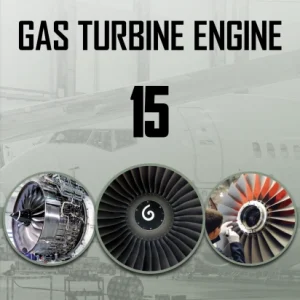
Reviews
There are no reviews yet.