Descriere
This module’s aim is to provide the students with the knowledge of the variety of materials and hardware used in the construction, maintenance and repair of aircrafts.
Understanding of aircraft materials and hardware is a fundamental requirement for aircraft engineering technicians, no matter what their specialization is.
The module’s content covers the characteristics, properties and identification of ferrous and non ferrous materials, composite materials, wooden and fabric along with types of defects, deterioration and corrosion which can occur to those materials, then, in the hardware part, it introduces fastening and locking devices, pipes, springs, bearings, transmissions, control and electrical cables that can be used on aircrafts.
Tips to open and complete our PDF Application Form
Save the form to your computer before completing it
We suggest that you first download the PDF form to your computer or network drive, and then open it with Adobe Reader and fill it. You can save your data and re-open the file later to modify or enter additional information.
Use the latest version of Adobe Reader
To open and complete the PDF Application Forms, you will need Adobe Reader (the latest version is recommended). If you do not have it installed on your computer, you may download the latest version free of charge from Adobe Reader Download.
Mac users: don’t use Preview
For Macintosh system users: DO NOT use the Preview program to fill in the PDF form. Adobe Reader is the only program that will allow you to work with the form properly, and allow us to read the results once back on a Windows machine. If you do not already have Adobe Reader, please use the link above to install it to your machine.
Only logged in customers who have purchased this product may leave a review.


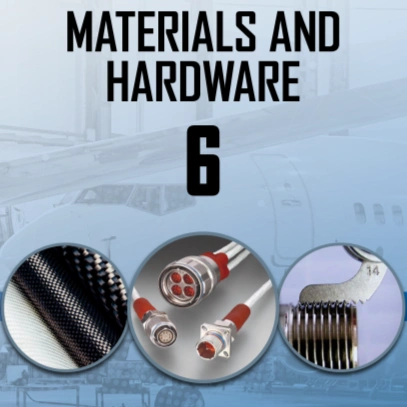
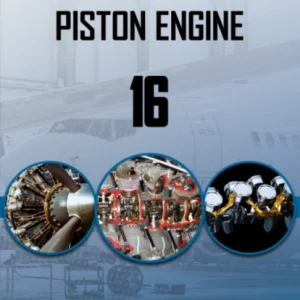
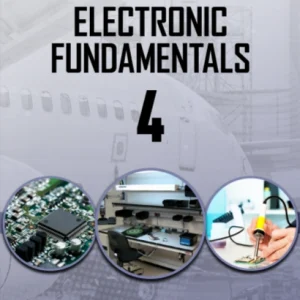
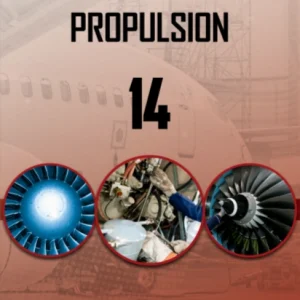
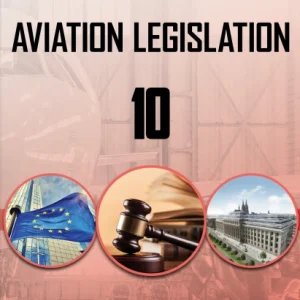
Reviews
There are no reviews yet.